Category Cursor Tooltip
Category Cursor Tooltip: This video contains how to use category cursor tooltip for Chart in OPNBI.
tip
Only users with Dashboard privilege have access to this sectionr!
Read 5 minutes tutorial here.
- Follow the steps to see how tooltip works:-
The category cursor tooltip is used to add tooltip at the category line, it displays the field values at category.
To enable this function in OPNBI chart, user needs to click on Enable Cursor tooltip toggle button , as shown in figure below:-
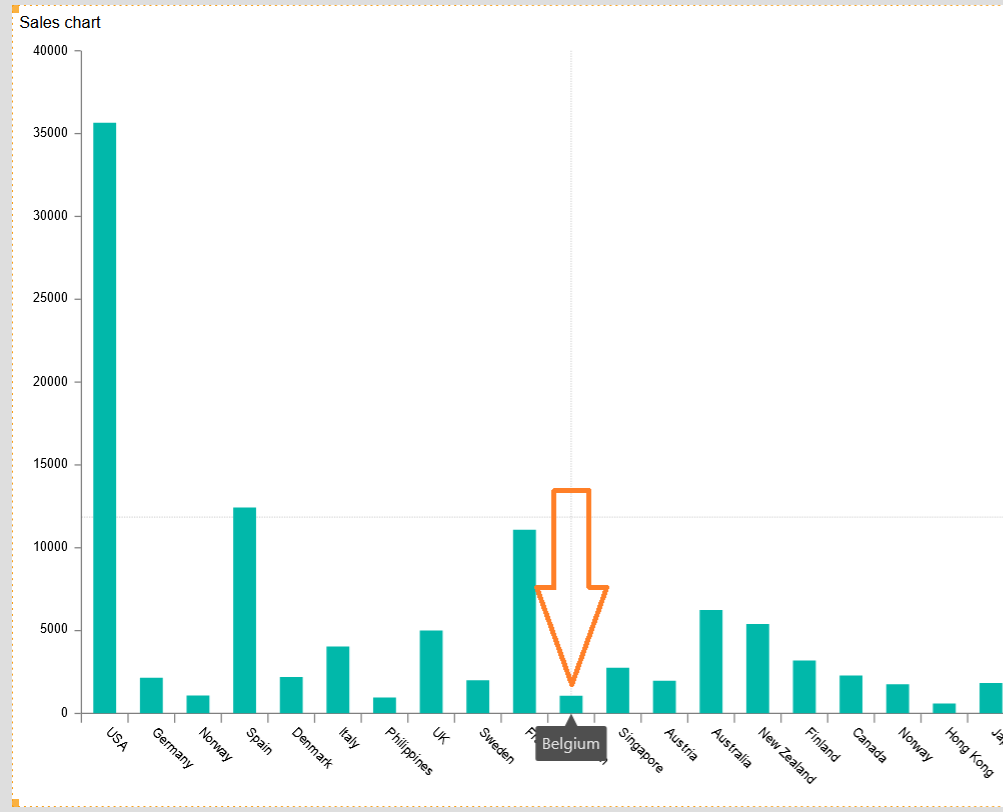
- In above figure as user enables the tooltip in category, the chart reflects the tooltip in category axis. To know more about other Categorys Axis properties click on below links:-